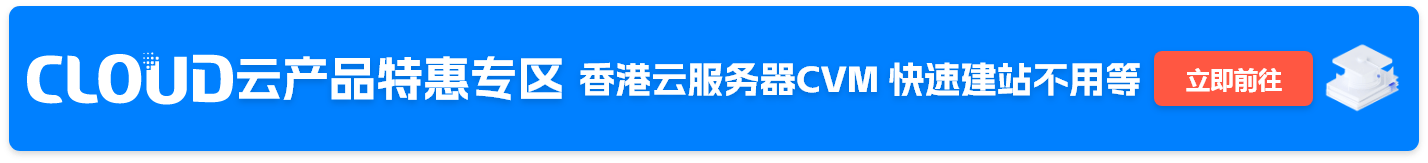
美化教程(集合)
说明:(重要)
- 一些老教程随机顺序,新教程排在最后,越往后越新。
- ↓↓↓↓↓↓↓↓↓↓不会添加代码的看下面↓↓↓↓↓↓↓↓↓
- (最新版)CSS代码添加到后台子比主题设置—>自定义代码—>自定义CSS样式
- (最新版)JS即javascript代码添加到后台子比主题设置—>自定义代码—>自定义javascript代码
- (最新版)没有特殊说明的小工具,自定义HTML小工具添加网站后台—>外观–>小工具–>点击【自定义HTML】选择放置的位置—>把代码复制进去,保存即可。
- ↑↑↑↑↑↑↑↑↑↑↑不会添加代码的看上面↑↑↑↑↑↑↑↑↑↑
- 其他添加方式的,我会在教程里告知,若只需添加CSS+JS的教程,我可能不重复告知了,请注意看上面的方法。
- 有些美化教程本站已经发布的,本文章将不再进行编写教程,直接跳转到文章页面。
主题logo扫光
CSS代码:
/* logo扫光 */
.navbar-brand{position:relative;overflow:hidden;margin: 0px 0 0 0px;}.navbar-brand:before{content:""; position: absolute; left: -665px; top: -460px; width: 200px; height: 15px; background-color: rgba(255,255,255,.5); -webkit-transform: rotate(-45deg); -moz-transform: rotate(-45deg); -ms-transform: rotate(-45deg); -o-transform: rotate(-45deg); transform: rotate(-45deg); -webkit-animation: searchLights 6s ease-in 0s infinite; -o-animation: searchLights 6s ease-in 0s infinite; animation: searchLights 6s ease-in 0s infinite;}@-moz-keyframes searchLights{50%{left: -100px; top: 0;} 65%{left: 120px; top: 100px;}}@keyframes searchLights{40%{left: -100px; top: 0;} 60%{left: 120px; top: 100px;} 80%{left: -100px; top: 0px;}}导航栏标题字体加粗
- CSS代码:
/*导航栏字体加粗*/
ul.nav {font-weight: 700;}头像呼吸光环和鼠标悬停旋转放大
- CSS代码:
/*头像呼吸光环和鼠标悬停旋转放大*/
.avatar{border-radius: 50%; animation: light 4s ease-in-out infinite; transition: 0.5s;}.avatar:hover{transform: scale(1.15) rotate(720deg);}@keyframes light{0%{box-shadow: 0 0 4px #f00;} 25%{box-shadow: 0 0 16px #0f0;} 50%{box-shadow: 0 0 4px #00f;} 75%{box-shadow: 0 0 16px #0f0;} 100%{box-shadow: 0 0 4px #f00;}}首页文章列表悬停上浮
- CSS代码:
/*首页文章列表悬停上浮*/
@media screen and (min-width: 980px){.tab-content .posts-item:not(article){transition: all 0.3s;}.tab-content .posts-item:not(article):hover{transform: translateY(-10px); box-shadow: 0 8px 10px rgba(255, 112, 173, 0.35);}}首页文章列表浮出
- CSS代码:
/*列表依次进入*/
posts{display: none}.fadeIn{display: block; animation: fadeIn 3s;}@keyframes fadeIn{0%{opacity: 0; transform: translate3d(0, 50px, 0);} 100%{opacity: 1; transform: translate3d(0, 0, 0);}}- javascript代码:
// 列表依次进入
let lis = $('posts');
Array.from(lis).forEach((item, index) => {
setTimeout(() => {
$(item).addClass('fadeIn');
}, 150 * index);
});添加复制提示框
- javascript代码:
//复制提示
document.body.oncopy = function(){Swal.fire({allowOutsideClick:false,type:'success',title: '复制成功,如转载请注明出处!',showConfirmButton: false,timer: 2000});};子比主题设置—>自定义代码—>自定义底部HTML代码,添加以下代码
<script src="https://cdn.jsdelivr.net/npm/sweetalert2@8"></script>顶部添加彩色进度条
CSS代码:
/*进度条加载显示*/
#percentageCounter{position:fixed; left:0; top:0; height:3px; z-index:99999; background-image: linear-gradient(to right, #339933,#FF6666);border-radius:5px;}- javascript代码:
//进度条加载显示
$(window).scroll(function() {
var a = $(window).scrollTop(),
c = $(document).height(),
b = $(window).height();
scrollPercent = a / (c - b) * 100;
scrollPercent = scrollPercent.toFixed(1);
$("#percentageCounter").css({
width: scrollPercent + "%"
});
}).trigger("scroll");文章添加版权声明
在子比主题设置—>文章&列表—>文章页—>版权提示内容处添加以下代码
<div>
<!--网站声明代码start-->
<div>
<fieldset
style="
border: 1px dashed #008cff;
padding: 10px;
border-radius: 5px;
line-height: 2em;
color: #6d6d6d;
"
>
<legend
align="center"
style="
width: 30%;
text-align: center;
background-color: #008cff;
border-radius: 5px;
background-image: linear-gradient(to right, #FFCC99, #FF99CC); text-align:center;"
"
>
文章版权声明
</legend>
1、本网站名称:<span style="color: #3333ff"
><span style="color: #FF6666; font-size: 18px"
><strong>源码铺子</strong></span
></span
><br />
2、本站永久网址:<font color="#FF6666">https://www.codepu.cn</font
><br />
3、本网站的文章部分内容可能来源于网络,仅供大家学习与参考,如有侵权,请联系站长QQ236749035进行删除处理。<br />
4、本站一切资源不代表本站立场,并不代表本站赞同其观点和对其真实性负责。<br />
5、本站一律禁止以任何方式发布或转载任何违法的相关信息,访客发现请向站长举报<br />
6、本站资源大多存储在云盘,如发现链接失效,请联系我们我们会第一时间更新。<br />
</fieldset>
</div>
<!--网站声明代码end--><br />
</div>底部添加蓝色波浪
在zibll主题目录下,footer.php文件中的“</footer>”(重要)下面添加下面的代码:
<!--底部波浪开始-->
<div class="wiiuii_layout">
<svg class="editorial"
xmlns="http://www.w3.org/2000/svg"
xmlns:xlink="http://www.w3.org/1999/xlink"
viewBox="0 24 150 28"
preserveAspectRatio="none">
<defs>
<path id="gentle-wave"
d="M-160 44c30 0
58-18 88-18s
58 18 88 18
58-18 88-18
58 18 88 18
v44h-352z" />
</defs>
<g class="parallax">
<use xlink:href="#gentle-wave" x="50" y="0" fill="#4579e2"/>
<use xlink:href="#gentle-wave" x="50" y="3" fill="#3461c1"/>
<use xlink:href="#gentle-wave" x="50" y="6" fill="#2d55aa"/>
</g>
</svg>
</div>
<style type='text/css'>
.parallax > use{animation: move-forever 12s linear infinite;}.parallax > use:nth-child(1){animation-delay: -2s;}.parallax > use:nth-child(2){animation-delay: -2s; animation-duration: 5s;}.parallax > use:nth-child(3){animation-delay: -4s; animation-duration: 3s;}@keyframes move-forever{0%{transform: translate(-90px, 0%);} 100%{transform: translate(85px, 0%);}}.wiiuii_layout{width: 100%;height: 40px;position: relative;overflow: hidden;z-index: 1;background: var(--footer-bg);}.editorial{display: block; width: 100%; height: 40px; margin: 0;}
</style>
<!--底部波浪结束-->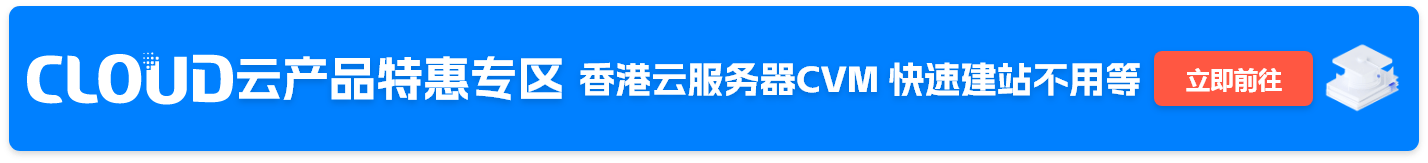
© 版权声明
文章版权归作者所有,未经允许请勿转载
1. 本站所提供的源码模板(主题/插件)等资源仅供学习交流,若使用商业用途,请购买正版授权,否则产生的一切后果将由下载用户自行承担,有部分资源为网上收集或仿制而来,若模板侵犯了您的合法权益,请来信通知我们(Email: 236749035@qq.com),我们会及时删除,给您带来的不便,我们深表歉意!
2. 分享目的仅供大家学习和交流,请不要用于商业用途!
3. 如果你也有好源码或者教程,可以到用户中心发布投稿,分享有佣金分成!
4. 本站提供的源码、模板、插件等等其他资源,都不包含技术服务 请大家谅解!
5. 如有链接无法下载、失效或广告,请联系站长,可领回失去的金币,并额外有奖!
6. 本站部分文章、资源来自互联网,版权归原作者及网站所有,如果侵犯了您的权利,请及时联系我站删除。免责声明
1. 本站所提供的源码模板(主题/插件)等资源仅供学习交流,若使用商业用途,请购买正版授权,否则产生的一切后果将由下载用户自行承担,有部分资源为网上收集或仿制而来,若模板侵犯了您的合法权益,请来信通知我们(Email: 236749035@qq.com),我们会及时删除,给您带来的不便,我们深表歉意!
2. 分享目的仅供大家学习和交流,请不要用于商业用途!
3. 如果你也有好源码或者教程,可以到用户中心发布投稿,分享有佣金分成!
4. 本站提供的源码、模板、插件等等其他资源,都不包含技术服务 请大家谅解!
5. 如有链接无法下载、失效或广告,请联系站长,可领回失去的金币,并额外有奖!
6. 本站部分文章、资源来自互联网,版权归原作者及网站所有,如果侵犯了您的权利,请及时联系我站删除。免责声明
THE END


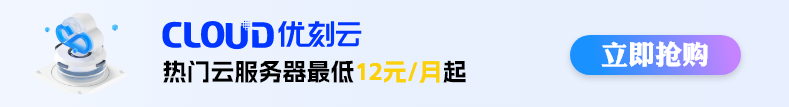














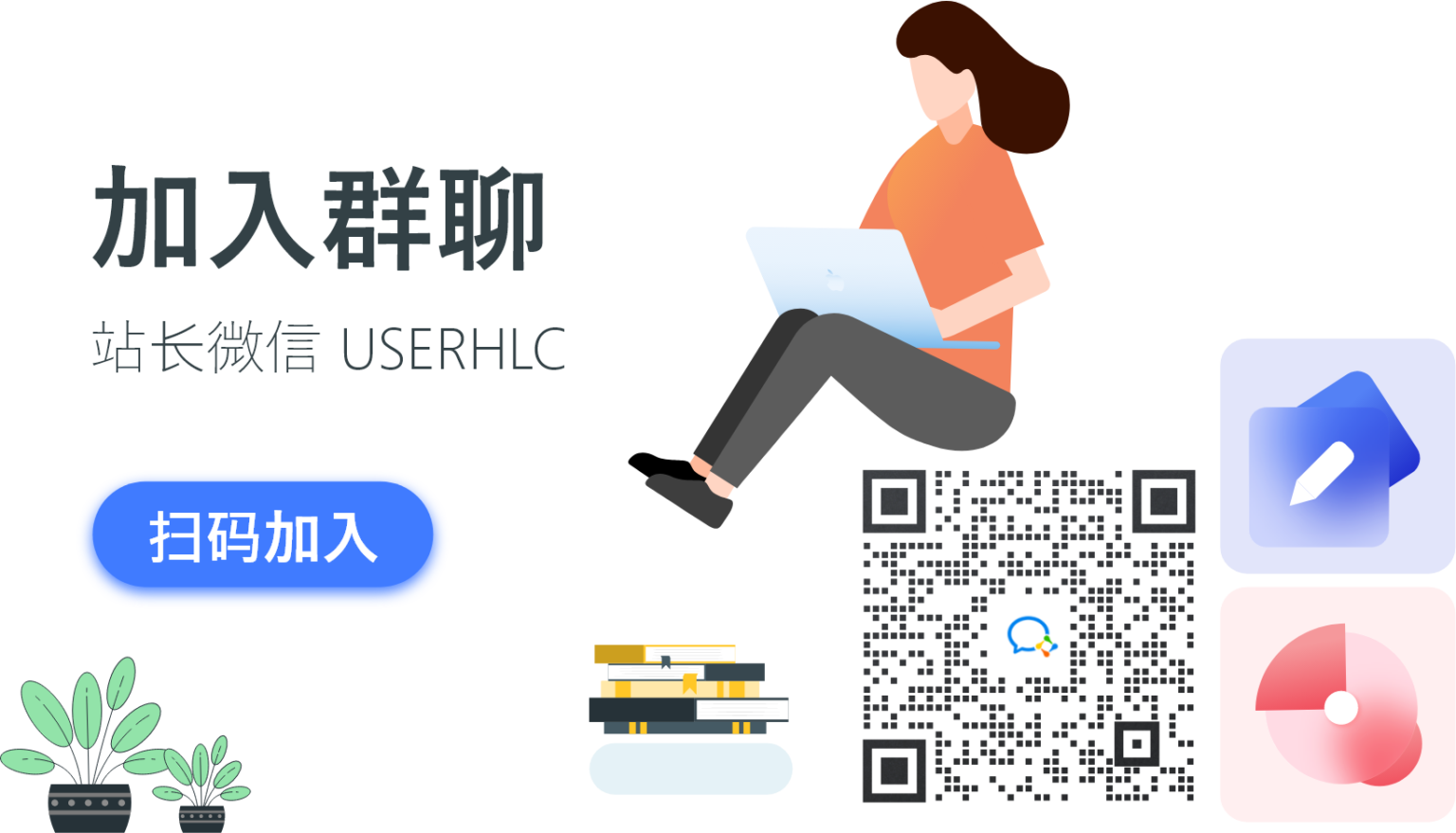

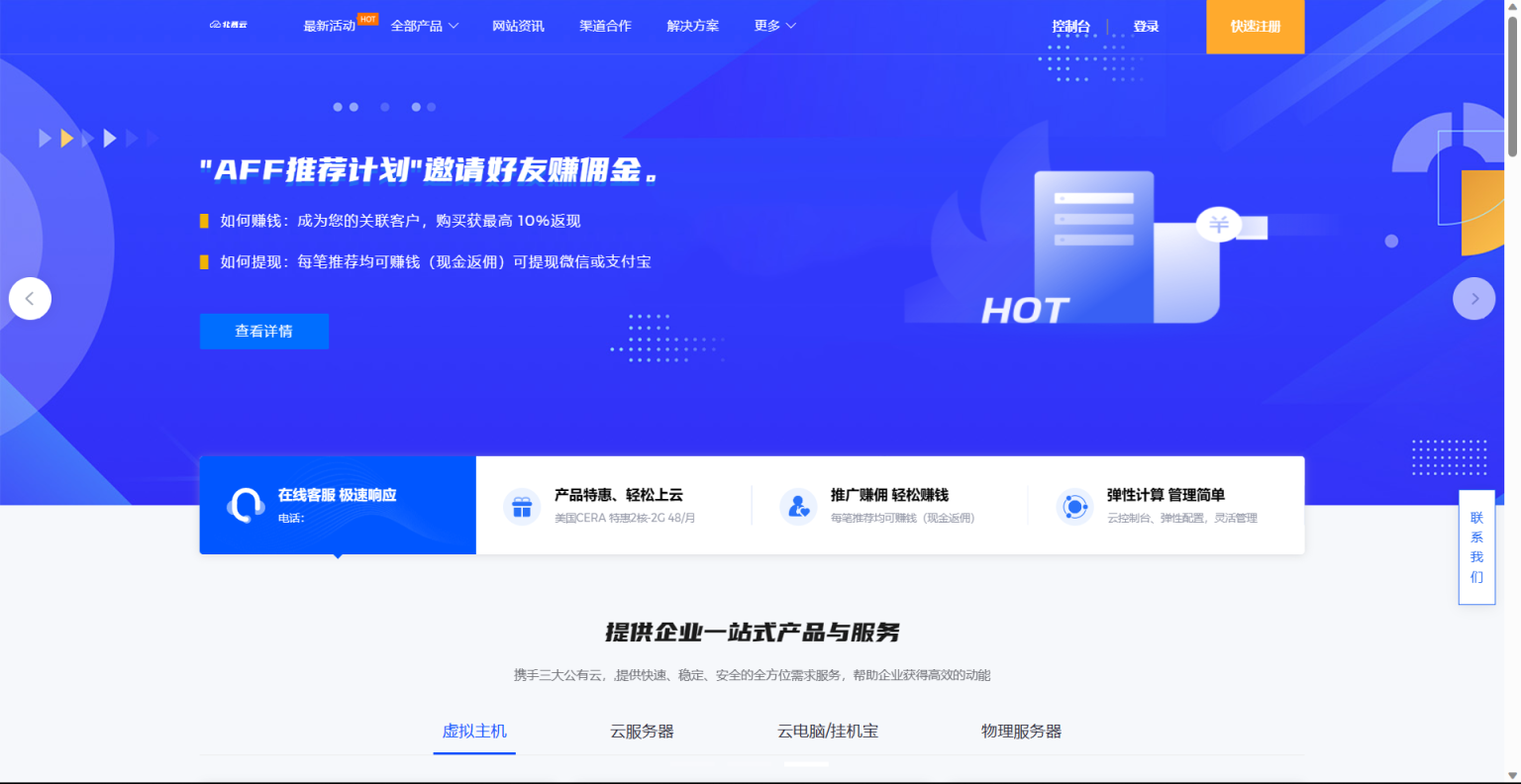


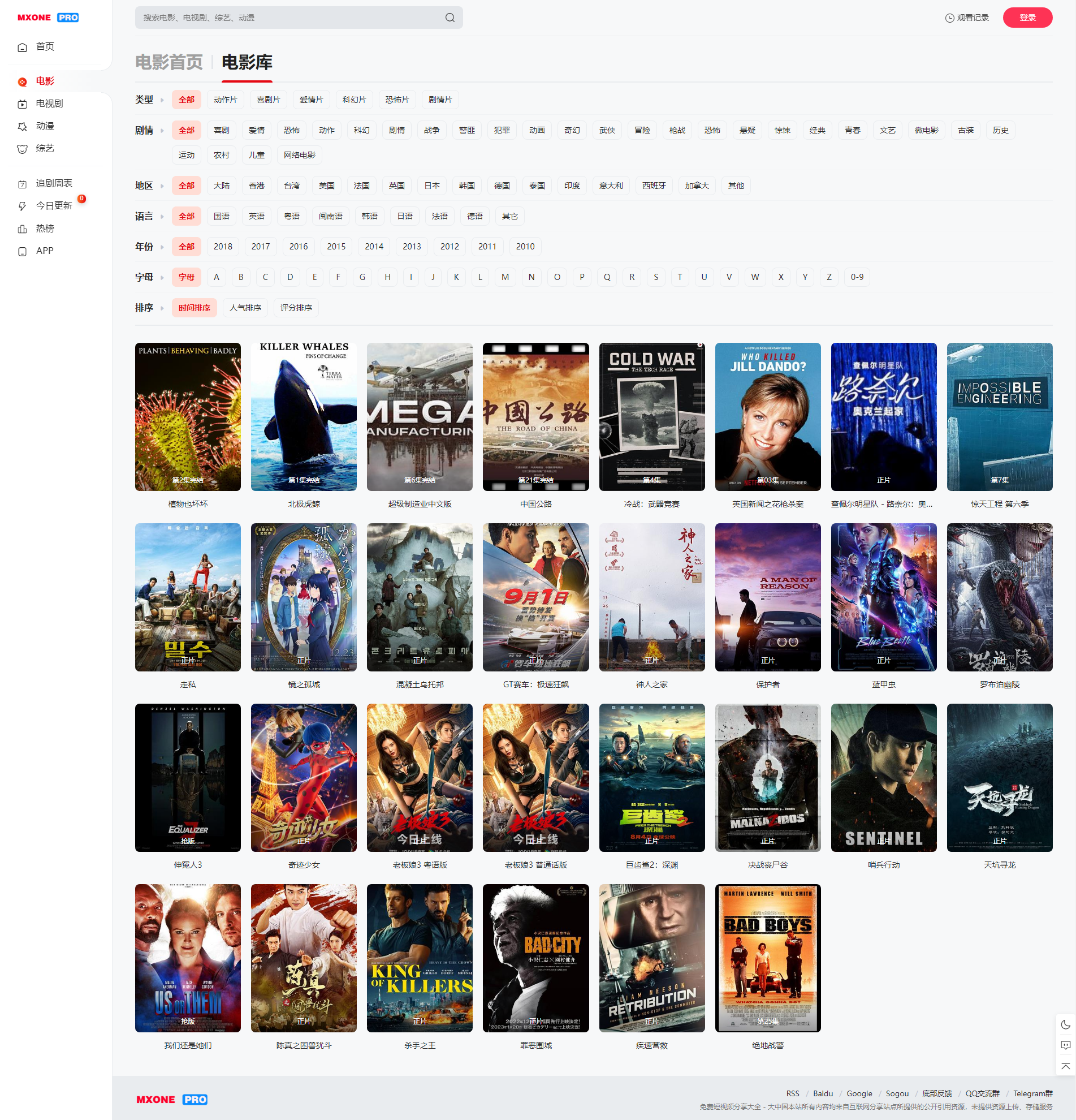
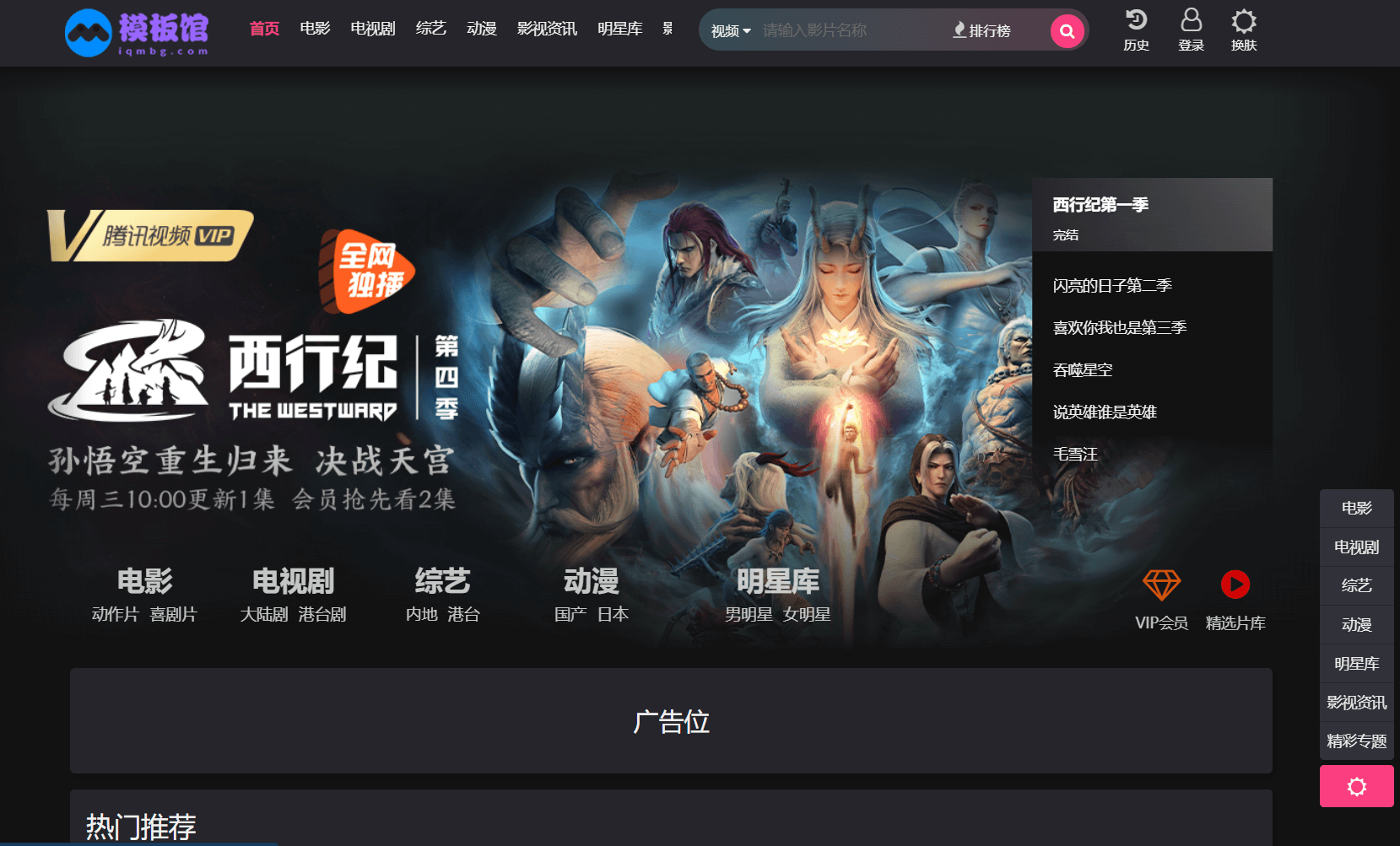




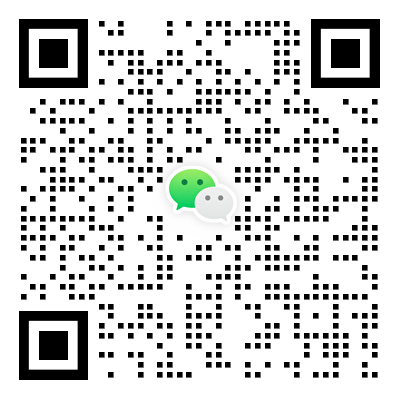


暂无评论内容